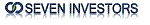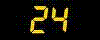【解説】【MQL5 community】 Ticks: ASKのラインを赤色で、BIDのラインを青色で表示。 ただしロウソク足とTicksのインディケーターの時間ステップは異なる。
//+------------------------------------------------------------------+
//| Ticks.mq5 |
//| Copyright 2010, MetaQuotes Software Corp. |
//| http://www.mql5.com |
//+------------------------------------------------------------------+
#property copyright "2010, MetaQuotes Software Corp."
#property link "http://www.mql5.com"
#property version "1.00"
#property indicator_separate_window
#property indicator_buffers 2
#property indicator_plots 2
//--- plot Bid
#property indicator_label1 "Bid"
#property indicator_type1 DRAW_LINE
#property indicator_color1 Blue
#property indicator_style1 STYLE_SOLID
#property indicator_width1 1
//--- plot Ask
#property indicator_label2 "Ask"
#property indicator_type2 DRAW_LINE
#property indicator_color2 Red
#property indicator_style2 STYLE_SOLID
#property indicator_width2 1
//--- input parameters
input int number_of_ticks=1000;
input int points_indent=10;
//--- indicator buffers
double BidBuffer[];
double AskBuffer[];
//+------------------------------------------------------------------+
//| Custom indicator deinitialization function |
//+------------------------------------------------------------------+
void OnDeinit(const int reason)
{
Comment("");
}
//+------------------------------------------------------------------+
//| Custom indicator initialization function |
//+------------------------------------------------------------------+
int OnInit()
{
//--- indicator buffers mapping
SetIndexBuffer(0,BidBuffer,INDICATOR_DATA);
SetIndexBuffer(1,AskBuffer,INDICATOR_DATA);
PlotIndexSetDouble(0,PLOT_EMPTY_VALUE,0);
PlotIndexSetDouble(1,PLOT_EMPTY_VALUE,0);
//---
return(0);
}
//+------------------------------------------------------------------+
//| Custom indicator iteration function |
//+------------------------------------------------------------------+
int OnCalculate(const int rates_total,
const int prev_calculated,
const datetime &time[],
const double &open[],
const double &high[],
const double &low[],
const double &close[],
const long &tick_volume[],
const long &volume[],
const int &spread[])
{
static int ticks=0;
//---
if(ticks==0)
{
ArrayInitialize(AskBuffer,0);
ArrayInitialize(BidBuffer,0);
}
setMaxMinPrice(ticks,points_indent);
//---
MqlTick last_tick;
if(SymbolInfoTick(Symbol(),last_tick))
{
BidBuffer[ticks]=last_tick.bid;
AskBuffer[ticks]=last_tick.ask;
int shift=rates_total-1-ticks;
ticks++;
BidBuffer[rates_total-1]=last_tick.bid;
AskBuffer[rates_total-1]=last_tick.ask;
PlotIndexSetInteger(0,PLOT_SHIFT,shift);
PlotIndexSetInteger(1,PLOT_SHIFT,shift);
Comment("Bid =",last_tick.bid," Ask =",last_tick.ask);
}
//--- return value of prev_calculated for next call
return(rates_total);
}
//+------------------------------------------------------------------+
//| set Maximum and Minimum for an indicator window based on last values
//+------------------------------------------------------------------+
void setMaxMinPrice(int last_values,int indent)
{
int visiblebars=(int)ChartGetInteger(0,CHART_VISIBLE_BARS);
int depth=MathMin(last_values,visiblebars);
int startindex=last_values-depth;
if(startindex<0) startindex=0;
int max_index=ArrayMaximum(AskBuffer,startindex,depth);
max_index=max_index>=0?max_index:0;
int min_index=ArrayMinimum(BidBuffer,startindex,depth);
min_index=min_index>=0?min_index:0;
double MaxPrice=AskBuffer[max_index]+indent*_Point;
double MinPrice=BidBuffer[min_index]-indent*_Point;
IndicatorSetDouble(INDICATOR_MAXIMUM,MaxPrice);
IndicatorSetDouble(INDICATOR_MINIMUM,MinPrice);
}
//+------------------------------------------------------------------+
【表示結果】


Back to Meta Trader